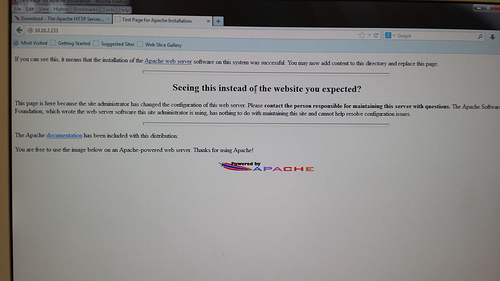Web & FTP Servers
Objective:
Create a web server and utilize FTP.
Equipment List:
– Computer
– TCP/IP Network
– Web Browser
– Apache
– Filezilla
Notes and Observations:
We began by downloading and installing the latest binary version of the Apache web server. Once we had our loopback address (10.10.2.233), we were able to verify that our server was properly configured and running. We then began to edit the index html file containing the “homepage”. Once edited, we needed to FTP to our server to upload the new files, so we downloaded and installed the latest version of the Filezilla server. Once installed, we added a new user and transferred the file. In order to test our FTP server, we used our log-in through a different computer, with success.
Diagrams, Flowcharts, and Figures:
References:
Questions:
1.) What does Netcraft say is the most popular type of web server?
– Apache
2.) What is the corresponding IP address of “local host” loopback address?
– 10.10.2.233
3.) What does the default homepage of your server look like?
– (Figure 1)
4.) What is the main configuration file for the Apache server?
– httpd.config
5.) How many languages does Apache natively support?
– 27
6.) What is the path to your document root directory?
– (Figure 2)
7.) Change the language preference on your browser to another language that Apache supports. What language did you choose?
– German
8.) What are some other hardware/software platforms besides Intel/Windows machines that are supported by Apache? Do you think you would recommend Apache as a good server for a commercial application? Why or why not? What costs would be involved with operating Apache?
– Mac
– Depends on the application, probably not
– Cost is free
9.) What is the default address it wants to connect to? Is this the address of your FTP server?
– 127.0.0.1
10.) What port does the FTP server run on?
– 20 & 21
11.) What port does the web server run on?
– 80
12.) What http address should you enter to view the aboutme.html file on your web server?
– 10.10.2.23/aboutme.html
13.) What does the ls command do?
– Provides a list of files to the path specified in the ftp client
14.) Which command would you use to receive or download a file? Send or upload a file?
– recv/get, send
15.) What are some other servers and services that can operate on the Internet?
– Cloud servers
Conclusions:
I’ve always wondered how small server were created for gaming, etc. This lab really opened up my eyes to the step-by-step procedure in doing so. I’ve done a lot of FTP stuff in the past, but only on the client side, not server. This lab was much enjoyed.